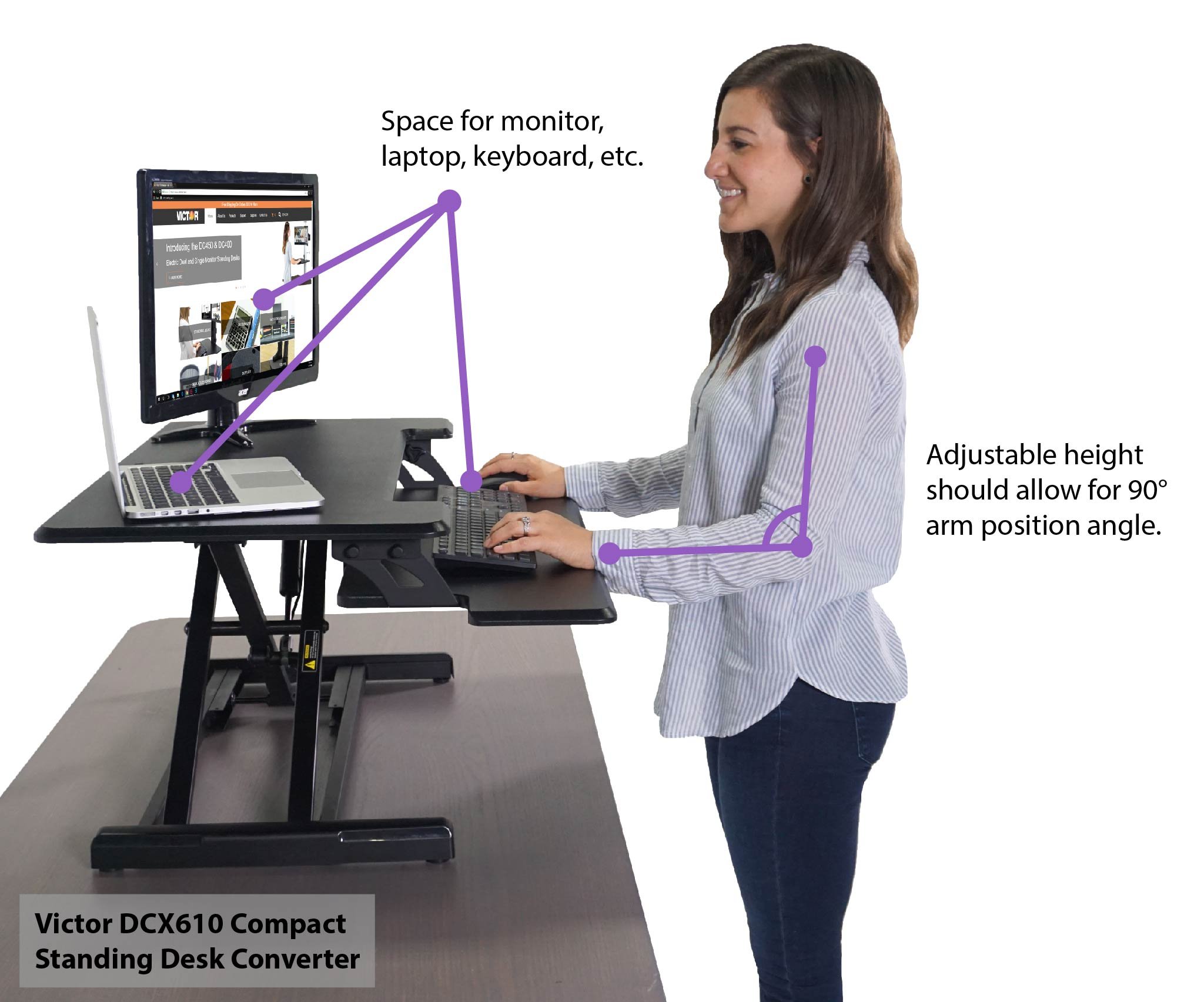At the beginning of every new year, people make resolutions to bring healthier practices into their lifestyle. However, by the middle of January, most of those same people have already fallen off their new gym or diet routine. But one effective way to integrate healthier practices can be done every day at work, without having to devote any additional time to it.
Studies show many health problems of the modern office worker can be associated with their desk setup. Sitting for 8 hours a day contributes to cardiovascular disease and poor posture. Consistently bending your wrist to use a keyboard and mouse leads to carpal tunnel syndrome. Also, having monitors positioned too low or too close contributes to neck and eye strain. Fortunately, a proper ergonomic desk setup will alleviate many of these issues.
Sit-Stand Desk Solutions
A standing desk goes a long way toward a healthier lifestyle. Being able to switch between sitting and standing throughout the day allows employees to get up and move in their work space. Standing for intervals throughout the day leads to a healthier heart and an improved posture.
What to Look For: You'll want a standing desk that can raise up to the proper ergonomic height for you. When standing, your arms should be positioned at approximately a 90-degree angle at the elbows while typing. Having enough work space for keyboard, mouse, notebooks, and other items is another important consideration for bringing your work to standing height with you. While many standing desk models raise the whole desktop with you, consider a standing desk converter. These type of models sit on top of existing office furniture, don't require you to reconfigure your whole work space, and cost less too.
Elevating Monitor Height
Users should be able to look at their screens without having to constantly crane their necks up or down. If the screen is too low, it can lead to a slumping posture, which may create joint inflammation and neck and back pain. “The top of the monitor should be in line with your eyes and about arms-length away,” advises chiropractic Dr. Greg Venning.
What to Look For: There are a variety of monitor risers (like the Victor 1175-5) and adjustable monitor mounts (such as the Victor DC002) that allow users to elevate the height of their screens. If upgrading to a standing desk, consider a two-tier standing desk converter like the Victor DCX760 that allows monitors and laptops to be placed higher than the keyboard. Some standing desk models will feature adjustable monitor arms built-into the unit for a more ergonomically customizable setting, such as the Victor DC450.
Improving Sitting Posture
While standing throughout the day and getting movement in is important, how we spend our time sitting also deserves consideration. Office chairs are not one-size-fits-all. Sitting for several hours with poor posture still has negative consequences, even with standing or activity breaks throughout the day.
What to Look For: You should have a chair that allows you to adjust its seat height and armrest height. When sitting, the chair should be at a height that allows you to rest your feet flat on the floor, with legs at a 90-degree angle. Dr. Venning recommends that armrests should be positioned a little higher than the desktop to allow comfortable positioning of the arms and wrists while sitting and typing.
Explore ways that Victor can help you achieve better workplace ergonomics at www.victortech.com